One way to popularize and increasing traffic rank of your website / blog are by submitting your articles to social bookmarking websites. By submitting the articles to social bookmarking sites will enable us to bring more visitors to our website / blog. To do that, we need a submit facility in our website / blog, example by installing a social bookmarking widget or button on our website / blog.
The following are the steps to add social bookmarking and share button to your website:
1. Go to AddThis.com
2. Select button and click yes if you want analytics, then click Next
3. On the new screen, enter your data in field, click Register
4. Copy the code and paste to your blog
Note : If you want to customize your button just click "Get AddThis"
If you want to add the widget in every post just follow these steps
1. Login to Blogger
2. Click "Design" then check "Expand Widget Templates"
3. Find code as shown in this picture below and paste your widget code below the code.
4. Click Save Template
If the widget successfully installed, the widget will display as shown below




















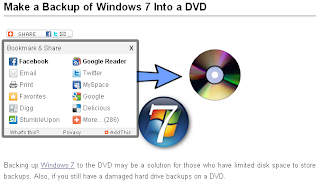


1 comments:
Ok, that was helpful
thanx
Post a Comment